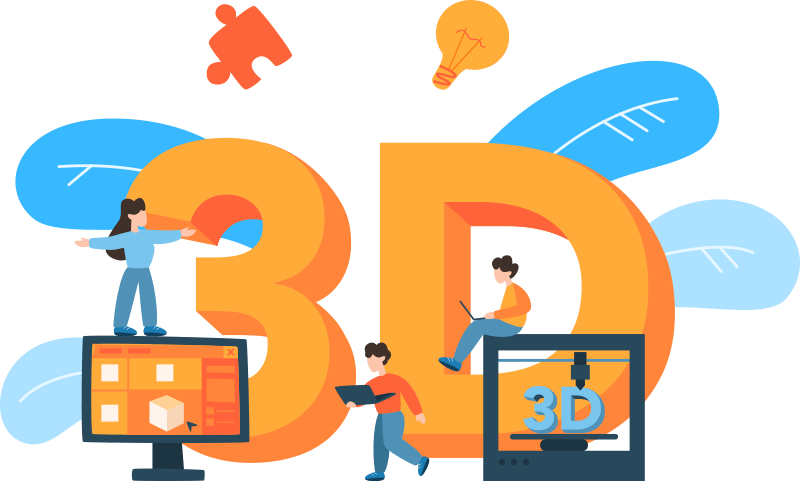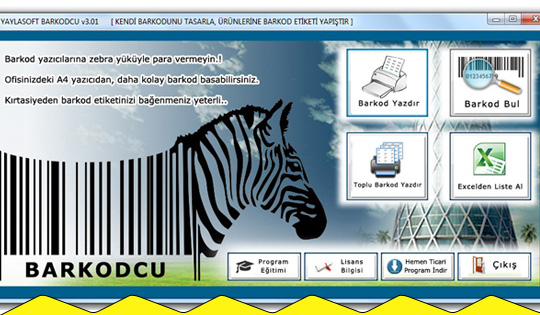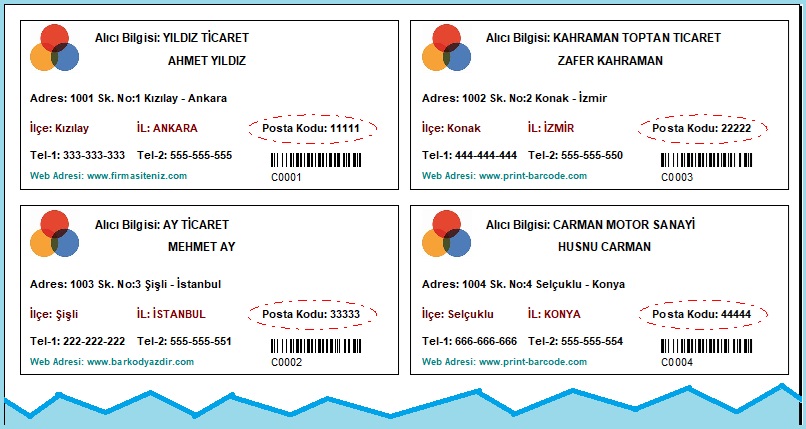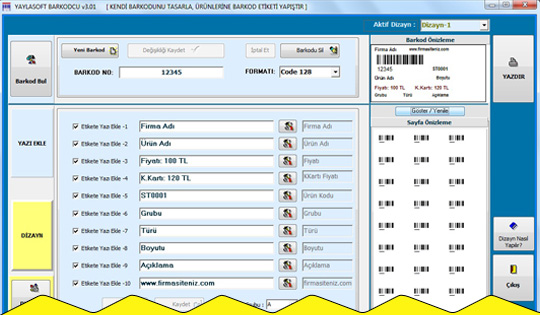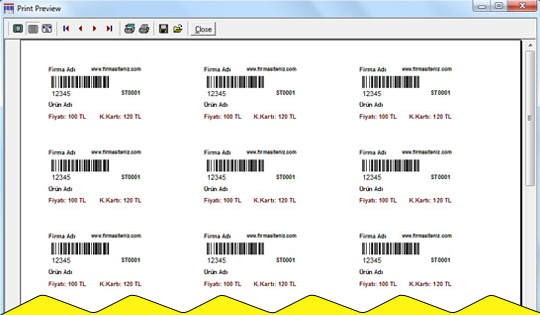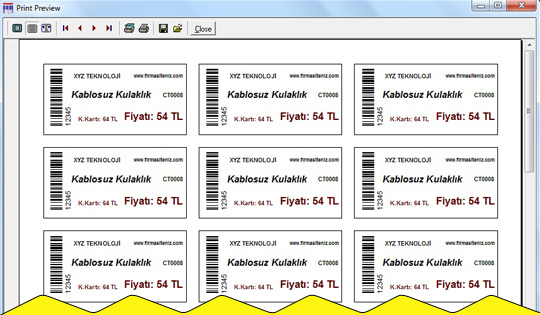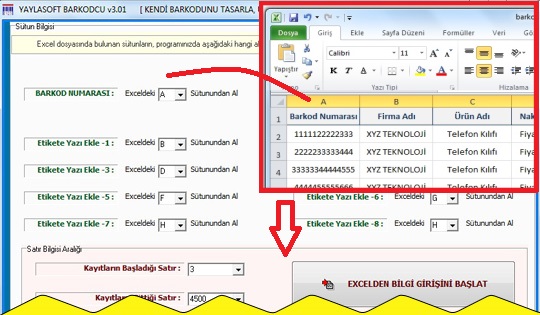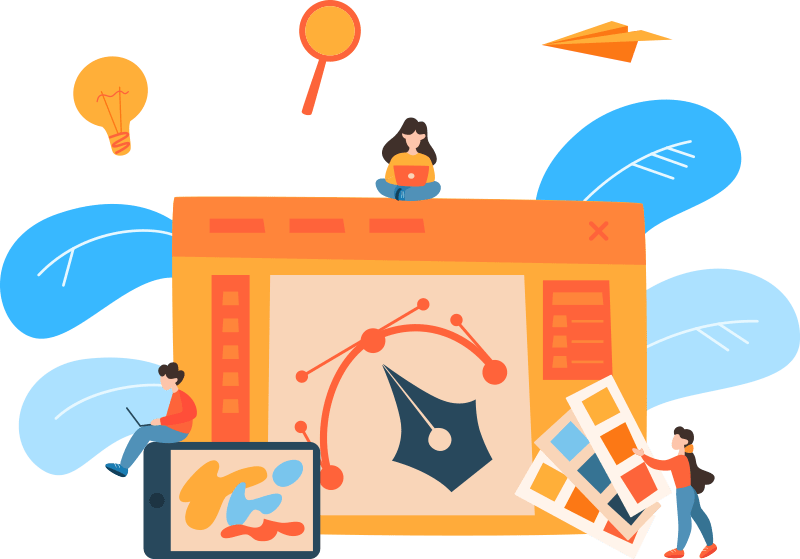
Design Your
Label Easily
Add Image, Add Barcode, Add Text, Add Logo
Reflect the beauty of your work on the label. You can generate a visual barcode label or shipping label and print your label immediately.
Download Free DemoEveryone in the World Has the Right to Use a Practical Barcode Label Program
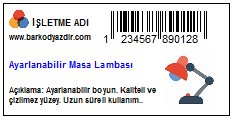
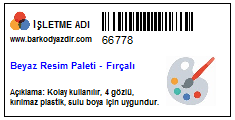
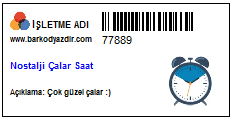
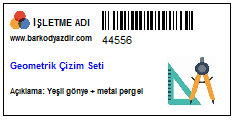
How to Print a Barcode Label?
Design easy and professional labels with your existing resources.
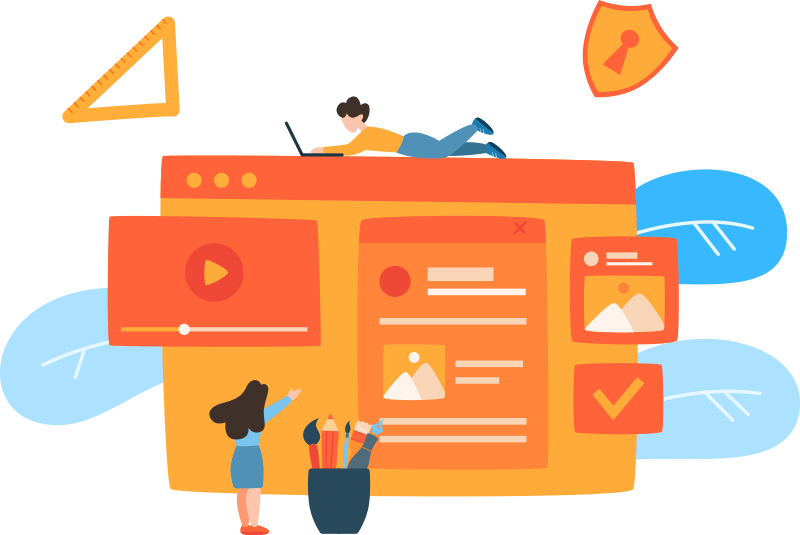
Label from A4 Printer
You can print barcode labels immediately from the A4 laser printer in your office.
Learn More
Label from Barcode Printer
You can print barcode labels immediately from your Barcode Printer.
Learn MoreDownload the Program
Click to download it now and double click to install it..
Design the Design Easily
Reflect the beauty of your work on your label..
Print Your Label
Whether from A4 printer or barcode printer..
No Problem, There is a Solution..
Print in 3 easy steps..
You can download a full free demo of Yaylasoft barcode generator Program. You can easily install it by double-clicking on the downloaded file. In the design section, you can specify label dimensions and design information fields by drag-and-drop.
You can print labels from any printer your computer recognizes (barcode printer, A4 printer, information receipt printer).
More information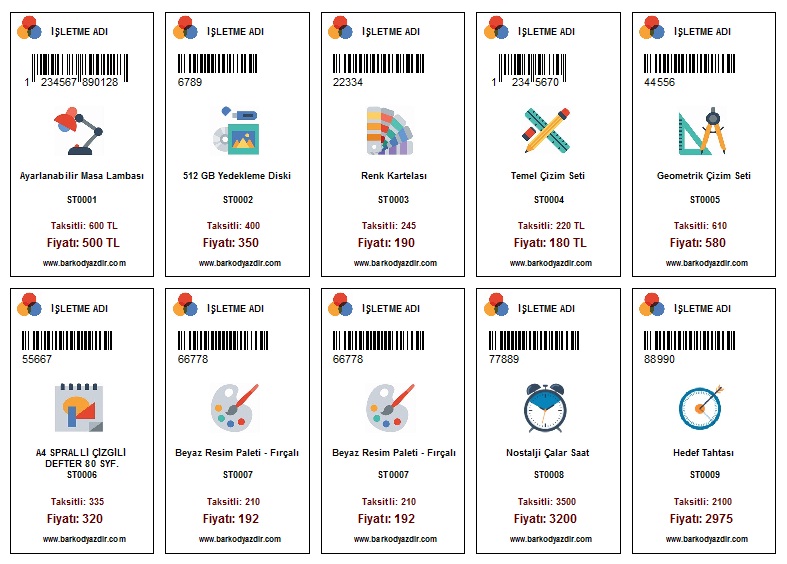
Why Should You Choose Us?
We produce practical solutions that make your job easier.
On the Label Design Screen, in the preview area at the top right; You can design information fields by drag and drop. Right click on the relevant area and select font type, font size, etc. you can design.
You can easily load the bulk record list from Excel. You can choose which area in the program will receive information from which area in Excel. The information received will remain recorded in the program database. You will be able to access it later.
In the Batch Barcode Print section, you can easily generate a Serial Barcode. You can define fixed information to be repeated in each record.
BUY NOW REMOVE LABELS FREELY
We are at your service with our affordable program packages.
Text Module - 1 YEAR
- 1 Year Use
- Add Barcode to Label
- Add Text to Label
- Print bulk labels
- Add Logo to Label
- Add Image to Label
Text Module - Unlimited
- Unlimited Time Use
- Add Barcode to Label
- Add Text to Label
- Print bulk labels
- Add Logo to Label
- Add Image to Label
Text + Image Module - Unlimited
- Unlimited Time Use
- Add Barcode to Label
- Add Text to Label
- Print bulk labels
- Add Logo to Label
- Add Image to Label
Text + Image Module - 1 Year
- 1 Year Use
- Add Barcode to Label
- Add Text to Label
- Print bulk labels
- Add Logo to Label
- Add Image to Label
Views from the Program
You will experience the pleasure of generating labels.
Happy Customers
Your Satisfaction is Our Passion..
“Thank you for seeing your customer as a solution partner. I also really like your policy of sharing new versions free of charge and unconditionally.”

Bekir Soylu
Digital marketing
“I easily downloaded and installed the program and printed the label from my barcode printer. I was able to design the label myself, it is very practical..”

Hüsnü Carman
Trainer
“It's nice of you to be available when I need you. By the way, your support units have improved a lot. Thank you to those who contributed..”

Mehmet Gumus
Sales manager
“I was able to print the barcode label I wanted from the regular printer at home without needing a barcode printer. Therefore, there was no need to buy a barcode printer. Thank you..”

Mehmet Tutal
Store Manager
“I was pleased to work with a solution-oriented and get-the-job-done mentality. I was able to do my label design easily. Good luck in your work.. Stay like this forever..”

Ersin Kılıçarslan
Course Staff
“I made my product more corporate by adding the logo image of my business to the label I generated. I can print the barcodes saved in the program whenever I want.”

Maksat Cumayev
Business Manager
FAQ (Frequently Asked Questions)
If you do not see the answer to your question, you can send us an e-mail via our contact form.
We update our support system with questions from you. If you have a problem, you can click on the button below and look for a solution.
All FAQYes. You can generate multiple design templates and choose the design you want when printing labels.
Yes. You make a one-time payment. You can obtain either a temporary or an indefinite (unlimited time) software usage license.
Yes, you can benefit from the new versions of the modules you have previously purchased for free. If you want to add a new module to your program that will be released in the future, only then will you pay a fee.
You can design your label from the program you downloaded. You can buy A4 adhesive label papers from the stationery store. You can insert it into the printer as if you were inserting A4 paper and print it. If you are using a Barcode Printer, go to your computer's Control Panel > Printers section, right-click on the relevant printer and make sure that the size measurements of your label are correct in the Printing Preferences section.