YAYLASOFT
Without Barcode Printer, you can easily print barcode labels from your Normal A4 Printer.
Determine Your Label
Enjoy your paper, which contains many adhesive labels and is widely sold in stationery stores.
Attach to A4 Printer
Insert the label you received as if you were inserting A4 paper into your normal printer.

Download Barcode Label Program Full
Download the YAYLASOFT program and install it easily by double-clicking on the downloaded file.
You can print dozens of barcode labels for free in the demo version.
If you wish, you can get a license immediately. You can print unlimitedly.
Let's Design Our Label Now..
Design of Page
If there are Left Space and Top Space distances on the page, let's enter them as well.
Design of Labels
How many tags are there horizontally? How many tags are there vertically? Let's enter the width and length dimensions of the label.
Label Content Design
You can select the properties of the barcode contained in the label.
We are ready now..
You can print it on the label by entering the Barcode Number and clicking Print.
From the Add Text section; You can enter information such as Company name, Product name, Price, Stock Code, Description..
From the Add Image section; You can upload the company logo or visual information about the product to the label.
Visual information that is not wanted to appear on every label, that is, specific to the relevant label only; You can select it from the Add Label Specific Image section.
Screenshots from the Program
We Simplify Your Workflow Processes
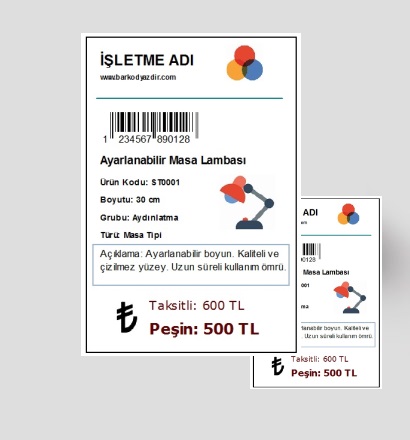
Product Label - Large - Illustrated
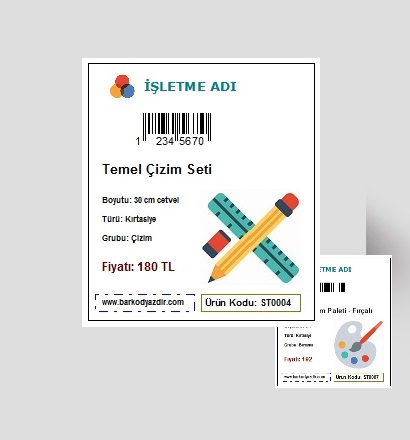
Product Label - Medium - With Picture
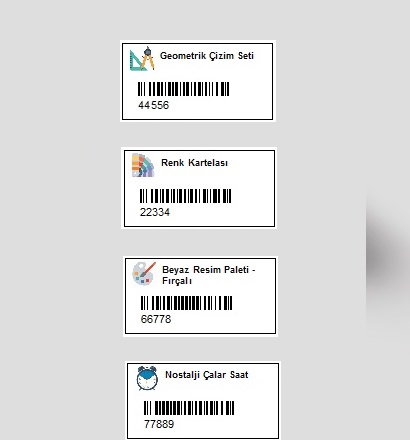
Product Label - Small - Horizontal

Product Label - Horizontal Barcode

Product Label - Vertical Barcode
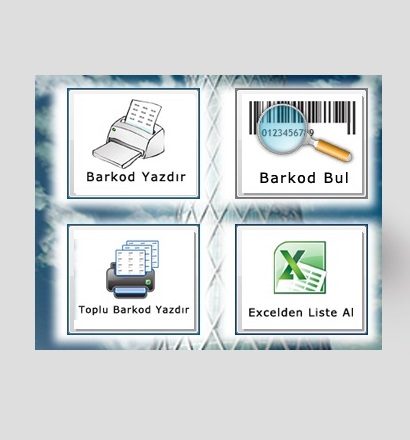
Product Label - With Colored Logo
Our Users
We Address Many Sectors
We work to make your work easier with our useful programs with a simple interface..
Why YAYLASOFT?
What Makes Us Different..
Ease of Use
Since it was developed on the basis of Easy Use, Fast Results and Effective Tracking, you will not have difficulty using the software.
New Versions Free
You can benefit from the next new versions of your program free of charge.
License Optional
With a one-time payment, you can obtain a temporary or permanent use license.
Training Professional
You will benefit from the program thanks to the professionally prepared usage training or video.
Non-stop
We Continue to Make Things Easier for Thousands of Our Users with Our Software Solutions
20+
Years of Experience
35+
Different Package
310+
Completed Project

LET'S ADAPT IT TO OUR BUSINESS
You can watch the training video and start designing the label you have in mind immediately.
1. Training Videos
You can get tips on the logic and ease of use with training videos.
2. Frequently Asked
It is determined according to the answers given to questions in similar parts.
3. You Can Contact
If you have different questions, you can send them to us via our contact form.
